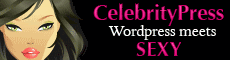When searching on YouTube, one often faces the dilemma of being unable to find recently uploaded videos on top of the search result list. Suppose you are looking for the recent highlight of a football match, YouTube will instead show the results of matches that were held some one or two years ago. And if you are searching for a recent movie trailer, you might end up getting older videos on top of the search result (e.g. trailers of the previous part of the movie). These are just two of the countless examples. If you get frustrated by this, then Double Click YouTube Sorted By Date extension for Chrome will come useful. It sorts videos on YouTube search result page by date. Therefore, you can view the most recent videos on top of the result rather than having to sweep through old videos to find the recent one.
In the below screenshot you can see that some very old YouTube videos are being displayed on top of the YouTube search result. With the help of this extension, by double clicking on the search page, the recent videos are displayed first (as shown in the next image).
As you can see the YouTube page got sorted by the recent videos on top of the search result by double clicking on the same YouTube page.