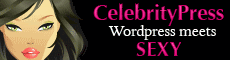Using FlexUPD technology, Taiwan’s’ ITRI (Industrial Technology Research Institute) has created a new 6-inch flexible color AMOLED.
The 1mm thick AMOLED display can show images even when folded and will feature a 5cm folding radius, accompanied by 150 units of brightness as well as “unbreakable” construction.
According to ITRO, their FlexUPD technology is the most convenient and cost effective way to produce the item for mass production.
The FlexUPD will be commercialized soon, and AUO plans to use it for flexible e-reader products “very soon”.
Just think about what this kind of technology can be used for?
ITRI is finished yet, as they are also talking up its switchable 2D/3D display, able to display both types of content simultaneously and do so without the use of those ridiculous glasses.
That tech is called i2/3DW and is set to “revitalize the [display] industry by revolutionizing the concept of 3D viewing.