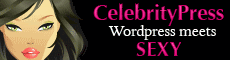It’s very easy to turn on the military time Windows 7 or even Vista, but the setting isn’t in an obvious place, so you probably did not find it.
To change this setting, we will need to get to the Regional and Language Options screen. The easiest way to do so is just enter intl.cpl into the Start menu search box and hit enter. Otherwise, type region into the Control Panel.
From the Regional and Language Options dialog, click the “Customize this format” button, and then select the Time tab.
Change the time format dropdown as shown:
You’ll notice from the key that the capital letter H means 24 hour time, and a single letter means that it won’t display the leading zero.
Windows 7 Military Time
It’s even easier in Windows 7 – just change the drop-down as shown:
Hit Apply and then OK, thats it your done! Enjoy Windows 7 Military click.
Thanks HowToGeek for the article.
Posted in: Windows 7 Tips