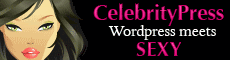As you know there are too many Gmail notification applications available on the web and now Gmail officially rolled out HTML5 powered desktop notification for Gmail.Intrestingly these Gmail messages and chat notifications available only if you are using Google Chrome web browser.
When any new e-mail or chat message comes on your Gmail, the new notification option will notify you HTML5 alert on your Desktop. You can turn on this feature on your Gmail from your account settings.
Step 1: Go to your Gmail settings tab on the right top corner of your mail window
Step 2: Scroll down your mouse to Desktop Notifications
Step 3: Now enable both chat option and message option