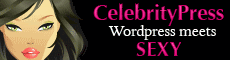Learning some of Gmail’s many keyboard shortcuts can make your life much easier. Below are some of my favorites. First, make sure that keyboard shortcuts are enabled in Gmail Settings (in the General Settings tab).
The Basics
1. Compose a new message — hit ‘c’
2. Reply to an open email — hit ‘r’
3. Reply all to an open email — hit ‘a’
4. Forward an email — hit ‘f’
5. Send an email — hit Tab, then Enter
6. Select a message — hit ‘x’
7. Open a message – hit ‘o’ (when cursor is next to it)
8. View next message in an email thread — hit ‘n’
9. View previous message in an email thread — hit ‘p’
Finding stuff
10. Go to the search box — hit ‘/’
11. Go to inbox — hit ‘g’, then ‘i’
12. Go to starred messages — hit ‘g’, then ’s’
13. Go to sent messages — hit ‘g’, then ‘t’
14. Go to drafts — hit ‘g’, then ‘d’
15. Go to all mail — hit ‘g’, then ‘a’
16. Go to contacts — hit ‘g’, then ‘c’
17. Navigation of inbox — move down using letter ‘j’
18. Navigation of inbox — move back up using letter ‘k’
Filing and labels
19. Add a label — hit ‘l’ and type in a label name
20. Remove a label you are currently viewing — hit ‘y’
21. Archive a message while in inbox — hit ‘y’
22. Add a new label and remove label you’re currently viewing (aka “move”) — hit ‘v’
23. Spam a message you are viewing (or that is selected) — hit ‘!’
24. Send a message you are viewing (or that is selected) to the trash — hit ‘#’
25. Star a message you are viewing (or that is selected) — hit ’s’
Keyboard Shortcuts — Priority Inbox
If you are using Google’s (sort of) new Priority Inbox feature, you can use a couple special keyboard shortcuts that are specially designated to work with that feature. As with the regular keyboard shortcuts, you’ll need to make sure that keyboard shortcuts are enabled in Gmail Settings (in the General settings tab).